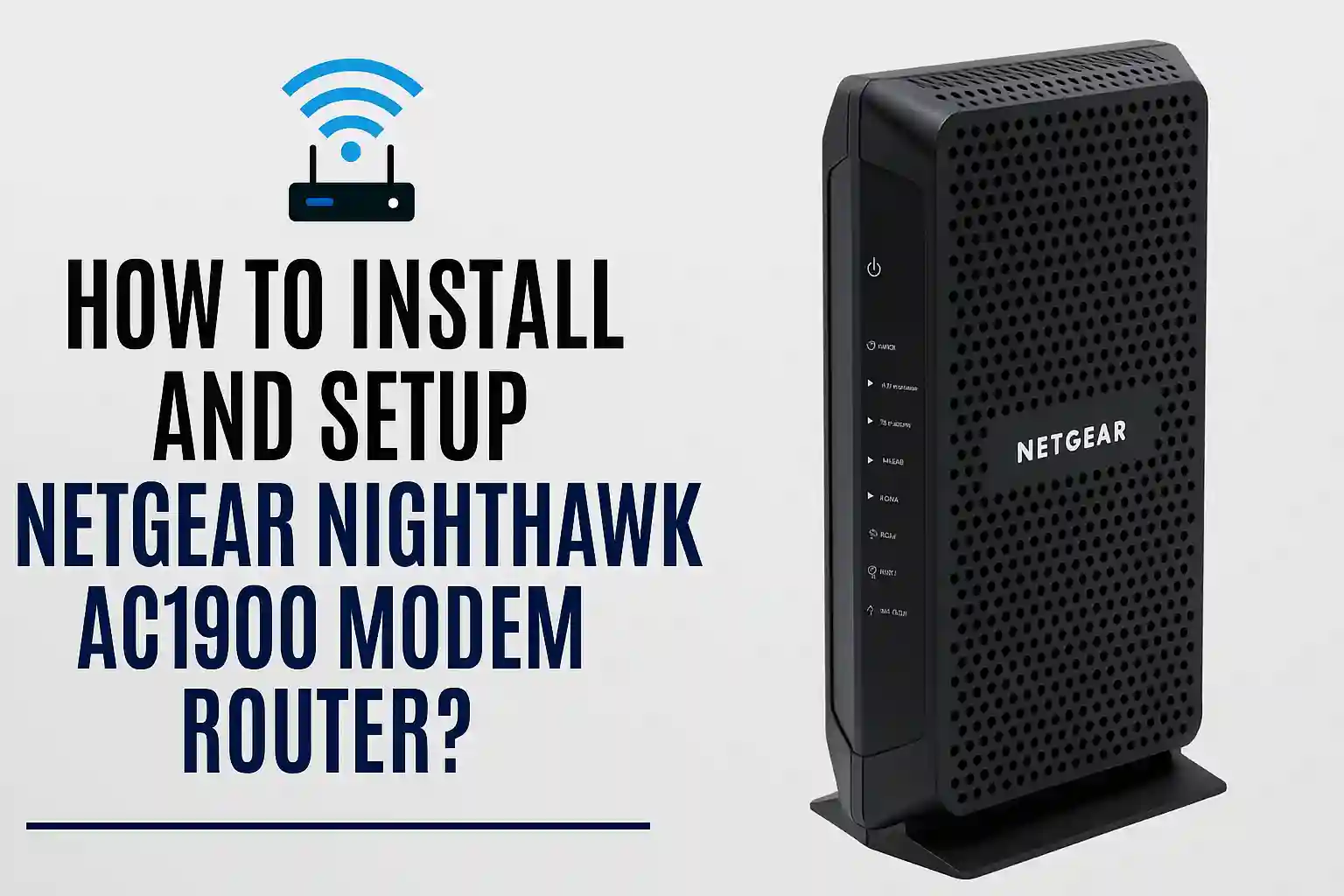How to Install and Setup Netgear Nighthawk AC1900 Modem Router?
Whenever you talk about networking goods for consumers and businesses, then you can skip Netgear. It is a brand that brought a revolution in the network hardware industry. Netgear routers are quite known for their quality and other cool features. They are always an ideal router for you that give you a top-notch high-performance connection.
If you recently bought a new Netgear nighthawk ac1900 (24×8) DOCSIS 3.0 Wi-Fi cable modem router combo (c7000) and confused how to install and set it up, no worries we are here to help you.
How to Install Netgear Nighthawk AC1900 Modem and Router?
If you recently bought your new Netgear nighthawk ac1900 modem router, get familiar with its physical specs. You will get to see the power button, downstream and upstream LED, and many other things.
Follow These Basic Steps to Install your Modem Router
- Get a coaxial cable to connect modem router to a line splitter.
- Now take the power adapter and connect it into a power outlet. After this, wait for a second until the power LED and internet LED lit solid green.
- Now you need to connect a Wi-Fi device or a computer to your modem router. For a wired connection, you need to use the ethernet cable. Also, to connect Wi-Fi, use the name and password of the network on the product label.
- Go to your web browser and visit the site routerlogin.net to log in to your modem router. After this, you will be prompted to enter the login name and password. Enter the default credentials as “admin” for the user name and “password” for the password.
- Now, after all this, you need to set up your internet service.
Follow this process to install your Netgear nighthawk ac1900 modem and router. You can also use similar steps to log in to your modem router account.
Simple Steps to Complete the Netgear Nighthawk AC1900 setup
Before getting into the setup process, you need to ensure some of the physical connection. Make sure that the connections are working properly; to make it simple, we divided the process into two sections. Follow the below steps to Netgear nighthawk ac1900 modem routersetup.
SECTION 1
- Disconnect all the cables connected to the computer, after this check for the power source. Connect the wires and ensure that the power light is ON.
- Now use your ethernet cable to connect its one end to the modem and the other end to the router’s internet port.
- Connect your computer to your router; for this, use an ethernet cable and connect one of its ends to the computer’s port and other to the router.
- Ensure that all the connections are working properly, and power is ON.
SECTION 2
- This section is simple, and you need to login to your modem router by using the web browser.
- So, go to the web browser and enter “routerlogin.net” and follow the on-screen instructions.
- You need to enter the username and password, use “admin” and “password” as your default login credentials.
- That’s it, and you just completed the setup process. Now you can change your settings and password form here.
This is the complete process to set up your Netgear nighthawk ac1900 modem and router.
How to Fix Common Issues that You Might Face with Netgear Nighthawk AC1900 Modem Router?
There are always some possibilities that you can get into some common trouble while using the router. We have enlisted some of the common issues you should be aware of to avoid future problems.
- Router not working properly: This can happen at the beginning of the setup process or maybe after some time. There are many reasons for that, like internet issues, overheating problems, outdated versions, and sudden disconnection. Make sure to check all these reasons to get rid of the problem.
- Security problems: If your router does not have any security, it might be possible for anyone to steal your information. It would be best if you had a strong password at least.
- Login problems: This is one of the most common ones, the default credentials are “admin” for username and “password” for the password. In case you changed this, then you need to try another way to login by recovering the password.
- Connection problems: There may be some loose connection that can cause issues while using the router. Make sure that every connection is working properly.
Follow these common steps to install and set up your Netgear nighthawk ac1900 (24×8) DOCSIS 3.0 Wi-Fi cable modem router combo (c7000). If you have any queries regarding the Netgear modem router, then please connect with our technical experts.