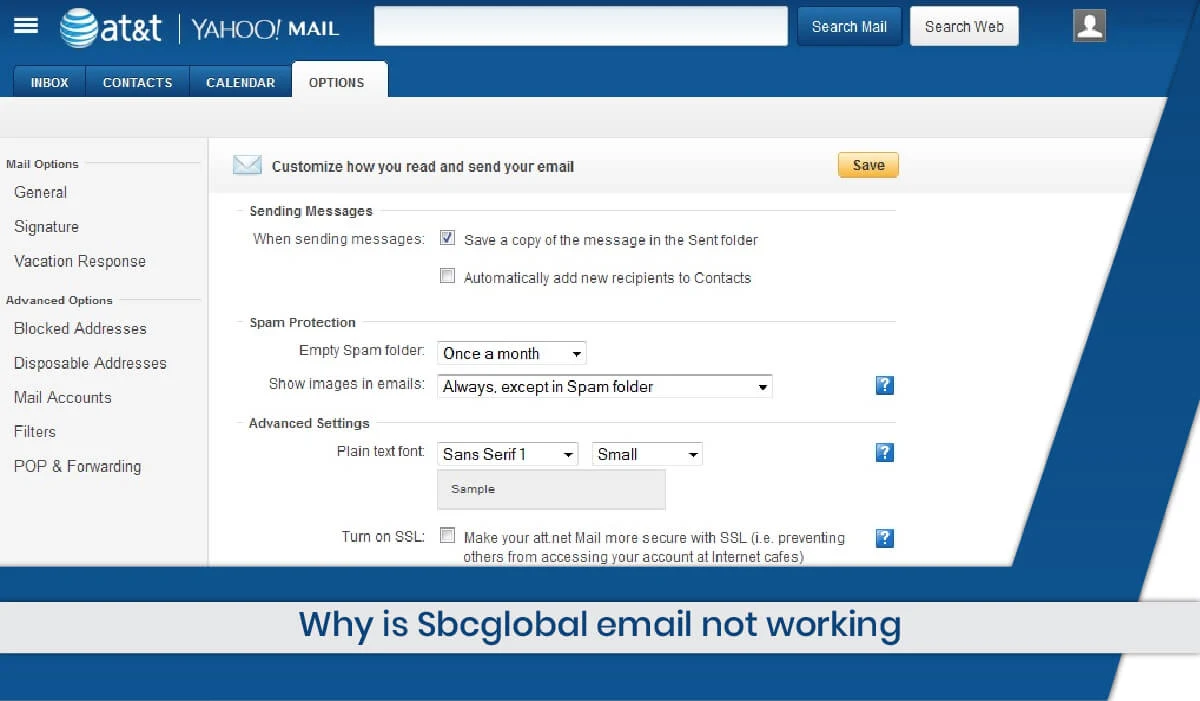Ways To Resolve SBC Global Email Not Working
The web space is an ever-growing and competitive world. The need for reliable communication tools — like email — is more important than ever. SBCGlobal email, once offered by SBC Communications and now managed by AT&T and Yahoo, remains in use by many individuals and businesses. However, users occasionally face issues with SBCGlobal email not working — from login problems to email delivery errors.
If you’re experiencing trouble accessing your account or sending and receiving emails, this guide will walk you through the most effective ways to resolve SBCGlobal email issues quickly.
📌 Common SBCGlobal Email Problems
Before jumping to solutions, it’s helpful to understand the typical issues users face:
Unable to log in to your account
Forgot SBCGlobal email password
Email not syncing with third-party apps (like Outlook or Apple Mail)
Messages stuck in outbox or not sending
Inboxes not updating or showing new emails
Access blocked after password changes
Most of these issues stem from outdated settings, password problems, or changes in email server configurations after AT&T and Yahoo’s transition.
🛠 Ways to Resolve SBCGlobal Email Not Working
✅ 1. Check Internet and Browser Compatibility
Make sure your device is connected to the internet and your browser is up to date. Sometimes, outdated browsers or extensions can block SBCGlobal’s webmail interface.
Try This:
Clear browser cache and cookies
Disable browser extensions
Try logging in from another browser or device
✅ 2. Reset Your Password
If you’re having trouble logging in, try resetting your SBCGlobal email password:
Choose your email address and enter your last name
Follow the prompts to reset your password via text or security questions
After resetting, update your password across all devices and apps to prevent syncing issues.
✅ 3. Verify Email Server Settings
If you use an email app like Outlook, Apple Mail, or Thunderbird, make sure your IMAP/SMTP settings are correct.
Incoming Mail Server (IMAP):
Server:
imap.mail.att.netPort:
993SSL: Yes
Outgoing Mail Server (SMTP):
Server:
smtp.mail.att.netPort:
465or587SSL: Yes
Requires authentication: Yes
Also ensure your full email address (e.g., [email protected]) and password are entered correctly in the app’s settings.
✅ 4. Unlock Your Account (If Locked)
Frequent failed login attempts can temporarily lock your SBCGlobal email. Use the AT&T account unlock tool or wait for up to 24 hours before attempting again.
✅ 5. Update or Reconfigure Your Email App
If email isn’t syncing:
Delete and re-add your SBCGlobal account in the app
Ensure app permissions allow background sync and notifications
Use Yahoo Mail app (SBCGlobal emails are now managed through Yahoo’s infrastructure)
✅ 6. Check Email Filters and Blocked Addresses
Sometimes, messages may be misdirected due to filters or blocked senders.
Go to SBCGlobal (Yahoo Mail) settings
Review Filters, Spam, and Blocked Addresses
Remove or adjust rules that may prevent email delivery
🧠 Bonus Tips
Always enable two-factor authentication for better security
Avoid using public Wi-Fi for email access
Keep your recovery options (phone/email) updated
Use an updated antivirus or firewall, but make sure it’s not blocking email ports
📞 When to Contact Support
If nothing seems to work, contact AT&T or Yahoo customer support, depending on your access portal. Be ready with:
Your full email address
Any error messages you’ve received
Details about when the issue started
✅ Final Thoughts
While SBCGlobal email is reliable, occasional glitches are bound to happen — especially with legacy accounts and app syncing. Fortunately, most issues can be fixed with a few simple steps, from updating passwords to verifying server settings.
By following this guide, you’ll be able to resolve common SBCGlobal email problems and get your communication flowing again.